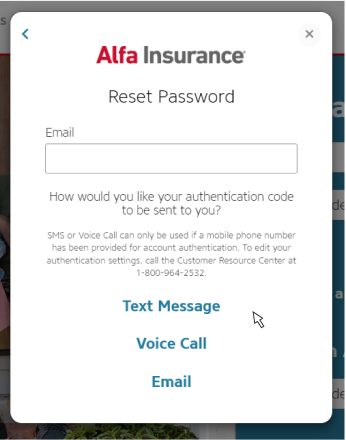Alfa2Go
GET - In Google Play
Your MyAlfa account contains personal information, and keeping your details secure is important to us. Help protect your account by setting a unique and secure password to protect your data.
Should you forget your MyAlfa password, you can reset it by following these simple steps:
 | Log inThe login icon is located in the top right-hand corner of most pages across Alfa’s website. |

 | Select “Forgot Password?”Select “Forgot Password?” and follow the prompts to reset your password. |
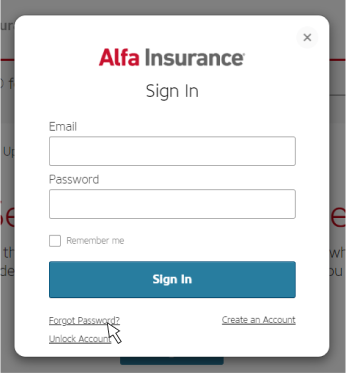
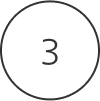 | Enter your account emailEnter the email associated with your MyAlfa account before selecting an authentication method. |
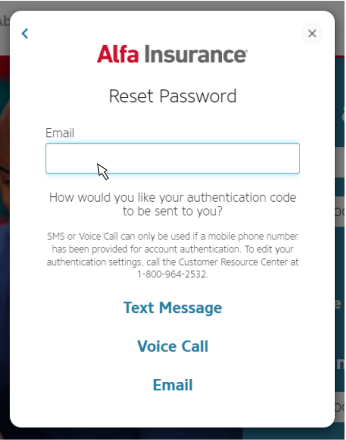
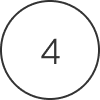 | Choose an authentication methodSelect an authentication method to verify your account and reset your password. |