To protect your private information, your account may become locked if you haven’t logged in for a period of time or if suspicious account activity is suspected.
If this happens, you can unlock your account by following these simple steps:
-
Choose an authentication method
Enter your email address and select an authentication method to verify and unlock your account.
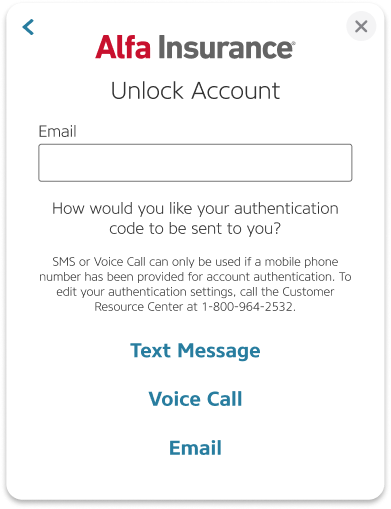
-
Verify your identity
If you chose the Text Message or Voice Call method you will need to enter the code you receive and click Verify. If you chose the Email method you will need to follow the prompts in the email to verify your identity.
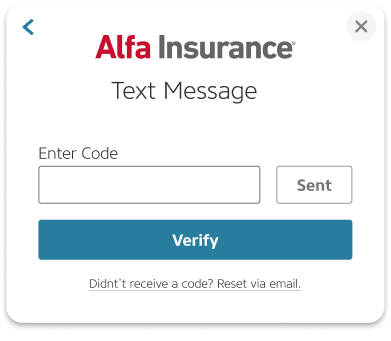
-
Account Unlocked
Once you have successfully unlocked your account you will be prompted to return to Sign In and enter your credentials before accessing your MyAlfa Account.
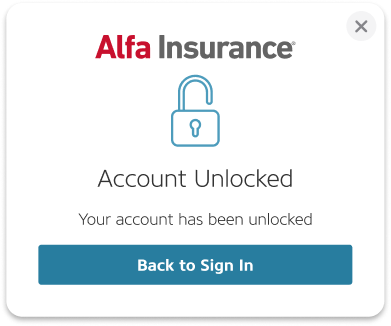
Contact Us