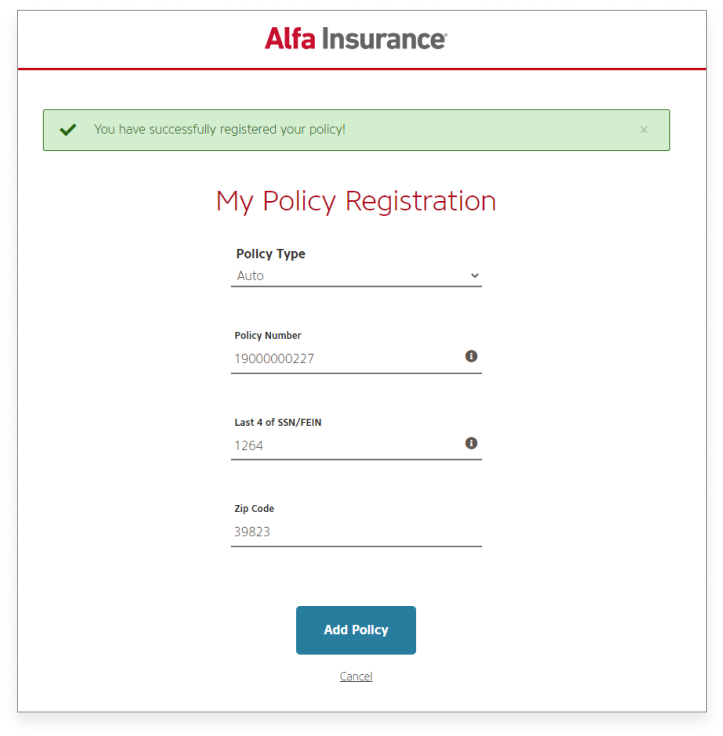Alfa2Go
GET - In Google Play
To get the most of your account, make sure all eligible Alfa® policies are registered to your account. To add a policy to your MyAlfa® account, follow these steps.
 | Log in to your MyAlfa accountThe login icon is located in the top right-hand corner of most pages across Alfa’s website. |

 | Click + Add Policy from your account dashboardClick + Add Policy at the top of the screen in the grey bar or in the blue bar located at the top of the policies list. |
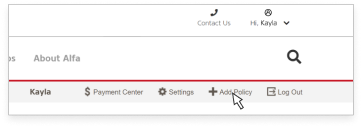
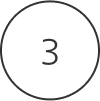 | Fill out each section with your correct policy informationYou will need some policy information, such as your zip code, policy number and last four digits of your SSN, as well as other personal info, depending on the policy type. All fields must be filled out to successfully add a new policy to your MyAlfa account. |
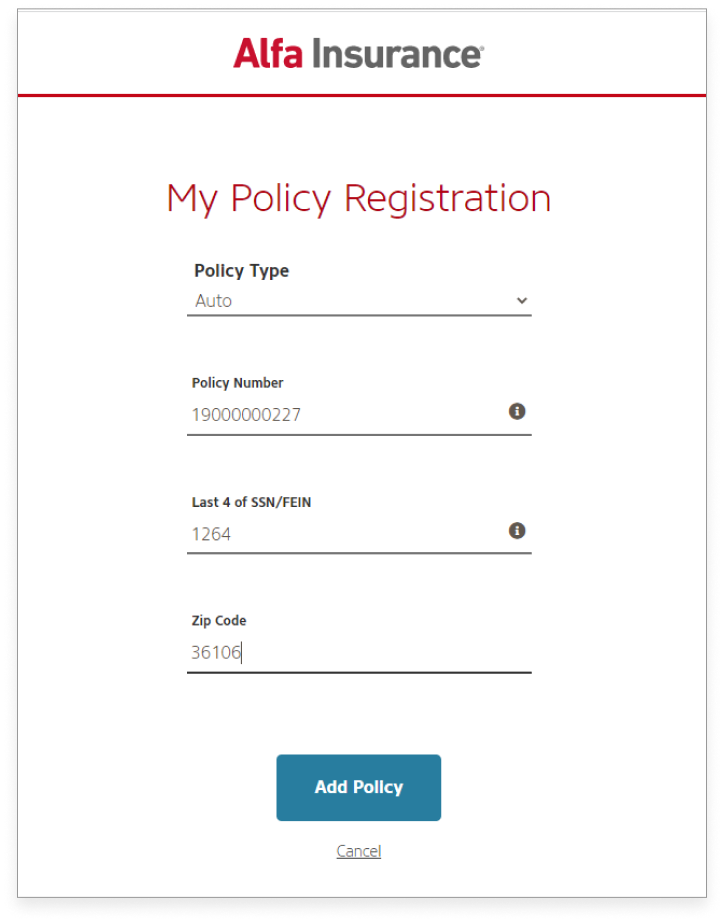
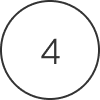 | Click Add Policy and see your confirmation.After you have filled out all correct policy information and submitted the form, you will see a green banner confirming that you have successfully registered your policy. Your screen will refresh to your policy list and your newly-added policy should be included. |