Alfa2Go
GET - In Google Play
Need personalized help? Contact us at
1-800-964-2532
 | Log in to your MyAlfa accountLog in using the icon located in the top right-hand corner of most pages across Alfa’s website. |
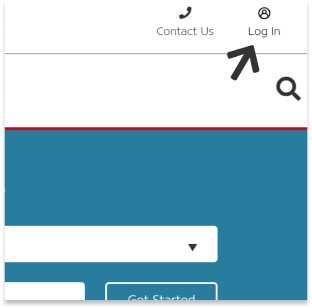 | |
 | Click the quick links menu on an existing policy typeClick the “Quick Links” drop down menu on one of your registered policies and select “Request a Change.” |
 | |
 | Select the appropriate type of change being requestedSelect “Other” as the type of change request being made and list “Account Deletion” in the “Description of Change” field. Next, click “Continue.” |
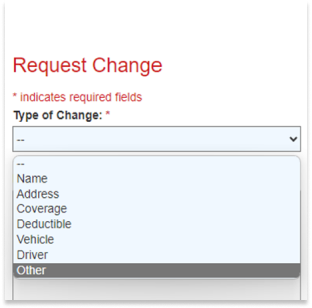 | |
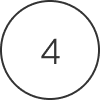 | Review your request and confirmYou will be asked to review the request being made and acknowledge Alfa’s Terms and Conditions. Now, select “Submit.” |