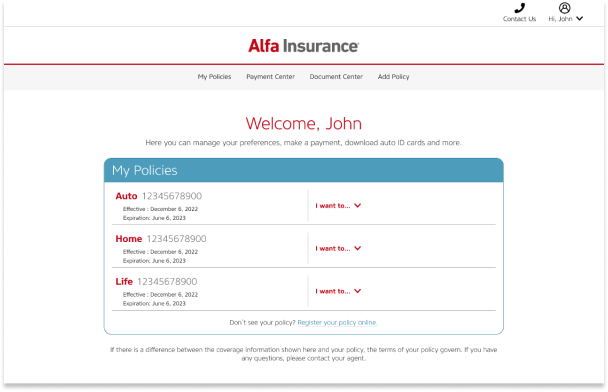Alfa2Go
GET - In Google Play
We take account protection to the next level with an additional layer of security which requires you to verify your account beyond your login credentials. This security enhancement will protect you from today’s hackers and give you peace of mind.
 | Select method of account authenticationBefore accessing your MyAlfa® account, you’ll be prompted to provide one or more methods of identity verification. |
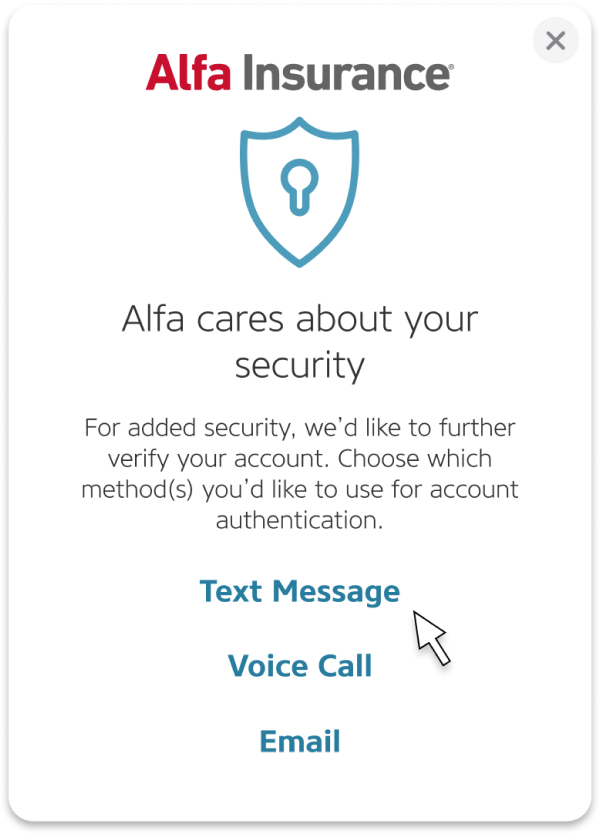
 | Input your informationAfter selecting the method(s), follow the prompts and input your information. |
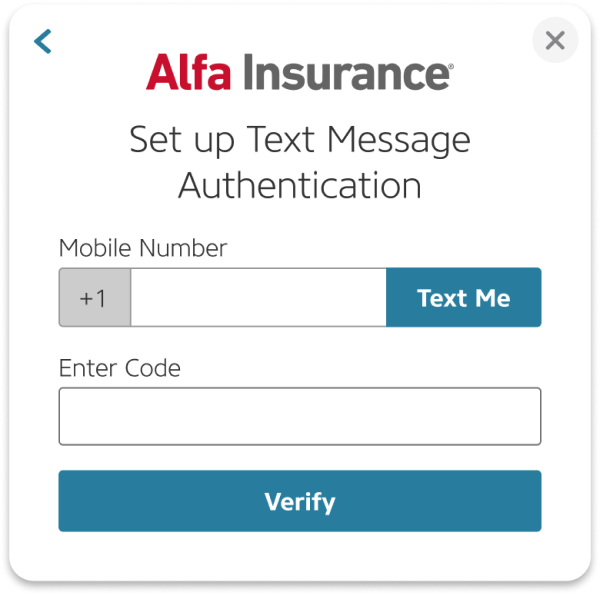
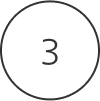 | Verify your identityAfter setting up your authentication settings, you’ll receive a code via your chosen method (text message, voice call and/or email). You will need to enter the code you receive to verify your identity. |
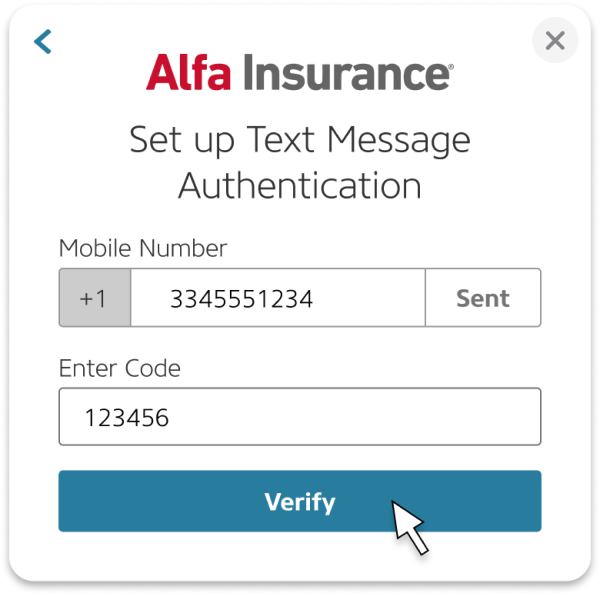
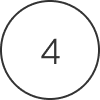 | Access your MyAlfa accountAfter proving your identity via account authentication, you will now be able to access your MyAlfa account. If you need to reset your account authentication settings, call the Customer Resource Center at 1-800-964-2532. |