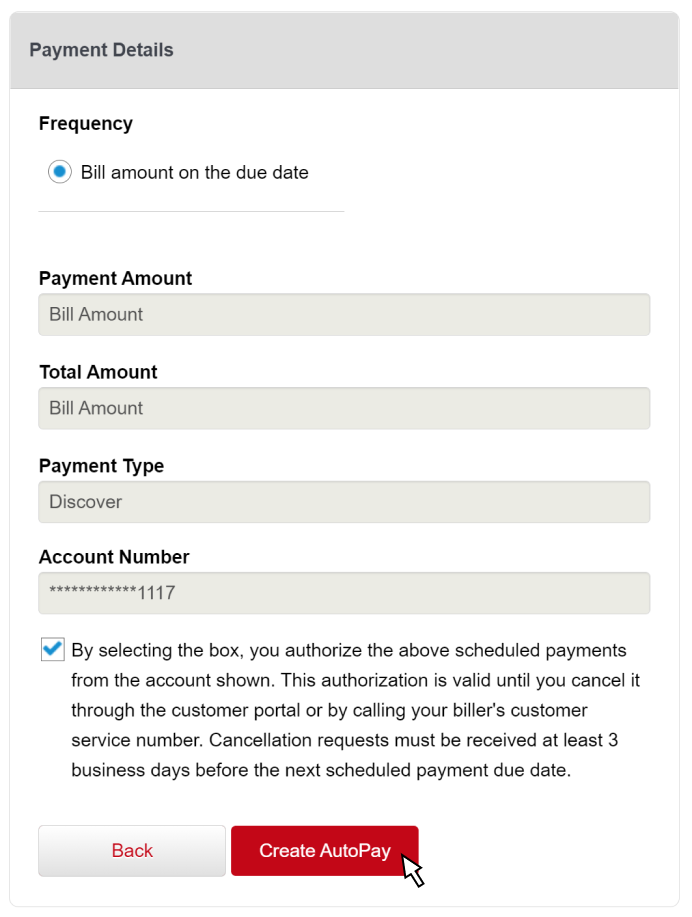Alfa2Go
GET - In Google Play
AutoPay lets you connect a bank account or payment card to automatically pay your policy premiums when they’re due.
 | Log in to your MyAlfa accountThe login icon is located in the top right-hand corner of most pages across Alfa’s website. |
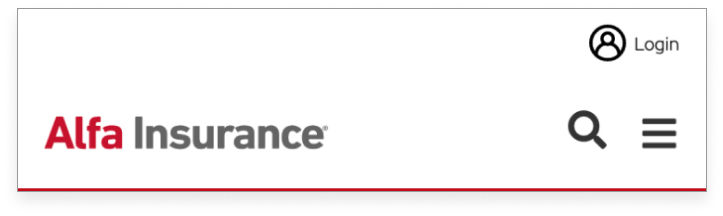
 | Click Payment Center from your account dashboardYou will be redirected to our payment site where you can manage your billing information. |
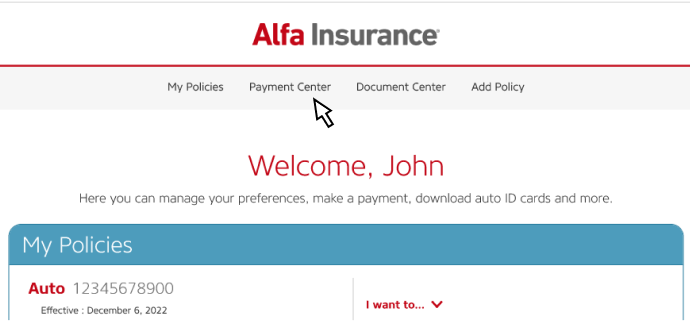
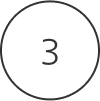 | Toggle the AutoPay switch ON for each policyIf your policy is eligible for AutoPay, there will be a toggle switch. Simply switch the toggle to “yes” to opt-in for each desired policy. |
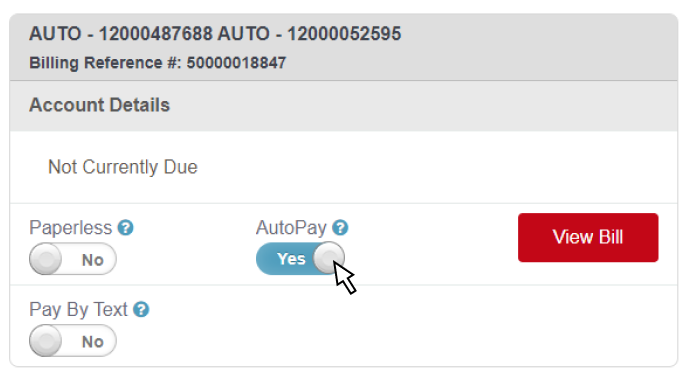
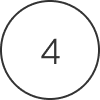 | Select your preferred AutoPay payment methodAdd or select an existing payment method to use when your policy bill is due. |
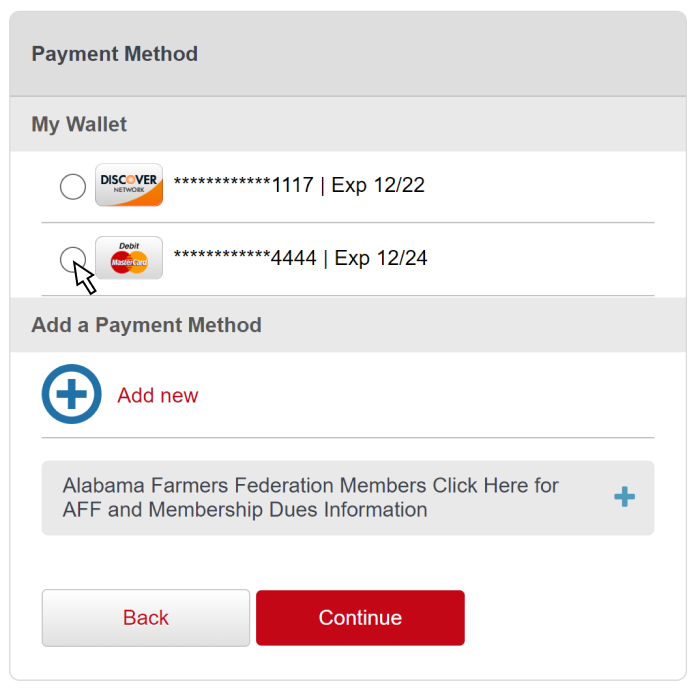
 | Confirm your AutoPay settings & create AutoPayVerify the information is correct before clicking the Create AutoPay button to complete setup. |