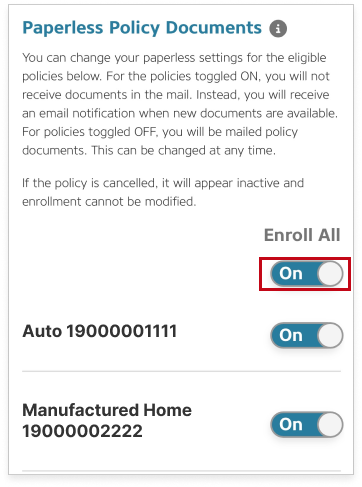Alfa2Go
GET - In Google Play
Simplify the way you manage your policy documents by signing up for paperless policy documents.
It takes just a few simple steps, reduces clutter, and allows for instant access to your documents.
 | Log in to your MyAlfa accountThe login icon is located in the top right-hand corner of most pages across Alfa’s website. |

 | Click Paperless Preferences on the account menuOnce you log in with MyAlfa, the login button will now be your account dropdown menu. |
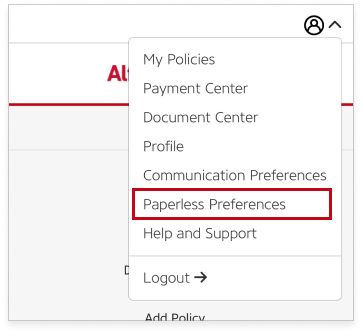
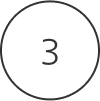 | Toggle the switch ON to enable Paperless Policy DocumentsYou can adjust paperless preferences for each of your policies. Toggle the switch to ON to enable paperless delivery for a specific policy, or you can click “Enroll All” to enable paperless delivery for all eligible policies. |